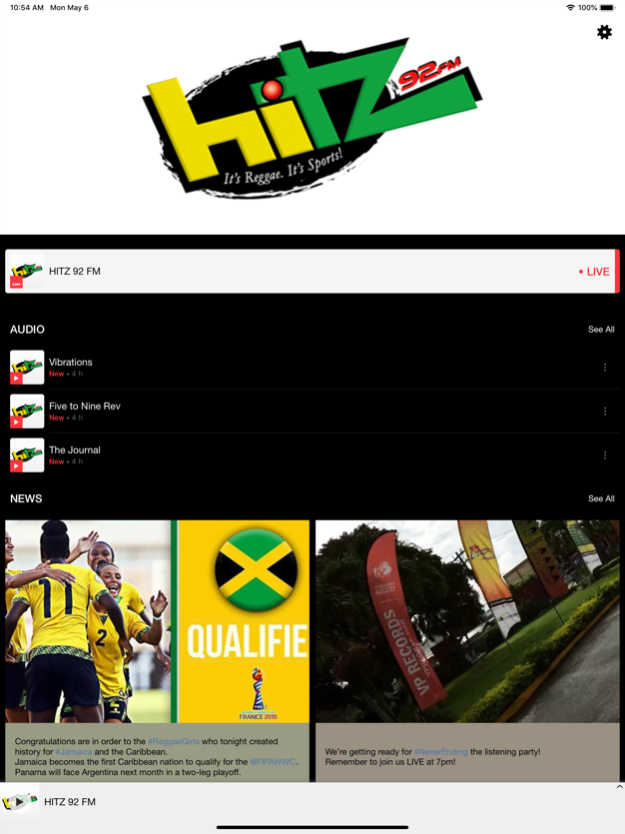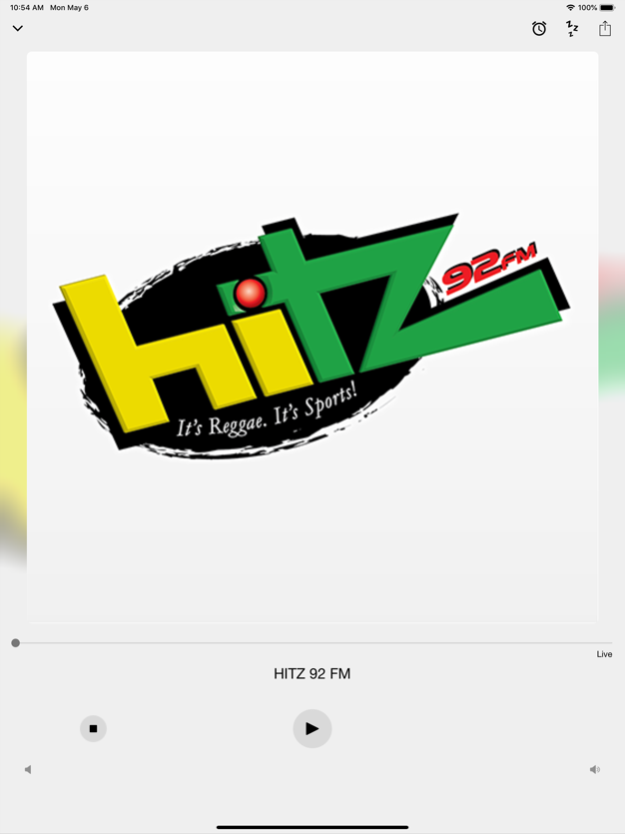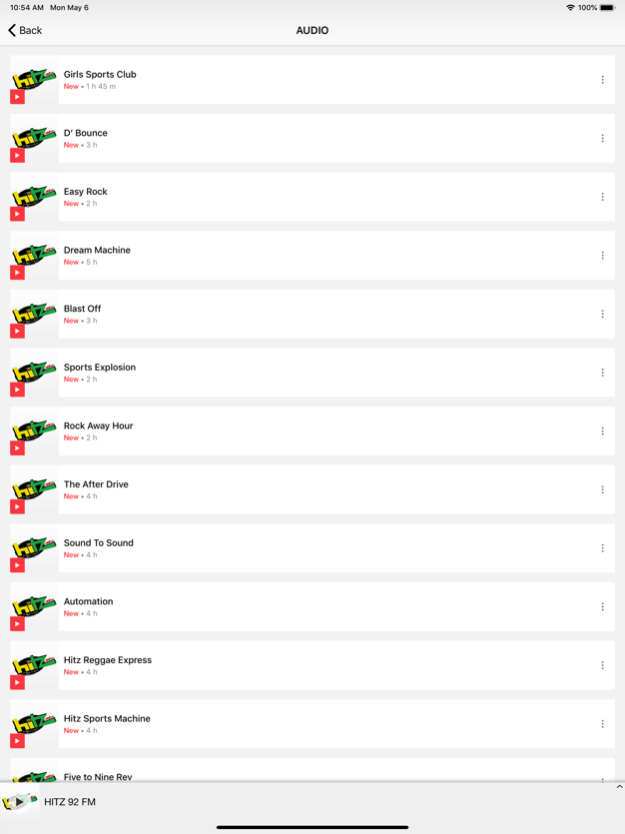HITZ 92FM 4.10.14
Free Version
Publisher Description
Listen to HITZ 92FM Radio on your iPhone or iPod device. HITZ 92 FM is the perfect blend of two of Jamaica's favourite past times, REGGAE & SPORTS as the tagline suggests, 'It's Reggae... It's Sports'. Our mandate is simple -provide Jamaicans with a radio station that is designed with THEM in mind.
Black green and gold pulses through the veins of HITZ92FM, whether in the 'hardcore dancehall beat' or in the 'soothing one drop rhythms' or the exclusive and exciting coverage of sporting events... The station Is Jamaican through and through.
Add to this the best coverage of sports on radio. Up to the minute sportscasts, exclusive coverage of the West Indies tours home and away, Athletics, Netball, the National Premier Football League, and naturally the Reggae Boyz.
HITZ 92 FM.... It's Reggae... It's Sports, it's totally Jamaican.
Nov 22, 2023
Version 4.10.14
Thank you for using our app! We are constantly working to improve it and offer better versions to our users.
This update includes Channel redesign, bug fixes and minor improvements.
If you like our app, please give us a review. We appreciate your feedback!
About HITZ 92FM
HITZ 92FM is a free app for iOS published in the Recreation list of apps, part of Home & Hobby.
The company that develops HITZ 92FM is Gleaner Jamaica. The latest version released by its developer is 4.10.14. This app was rated by 1 users of our site and has an average rating of 4.5.
To install HITZ 92FM on your iOS device, just click the green Continue To App button above to start the installation process. The app is listed on our website since 2023-11-22 and was downloaded 5 times. We have already checked if the download link is safe, however for your own protection we recommend that you scan the downloaded app with your antivirus. Your antivirus may detect the HITZ 92FM as malware if the download link is broken.
How to install HITZ 92FM on your iOS device:
- Click on the Continue To App button on our website. This will redirect you to the App Store.
- Once the HITZ 92FM is shown in the iTunes listing of your iOS device, you can start its download and installation. Tap on the GET button to the right of the app to start downloading it.
- If you are not logged-in the iOS appstore app, you'll be prompted for your your Apple ID and/or password.
- After HITZ 92FM is downloaded, you'll see an INSTALL button to the right. Tap on it to start the actual installation of the iOS app.
- Once installation is finished you can tap on the OPEN button to start it. Its icon will also be added to your device home screen.